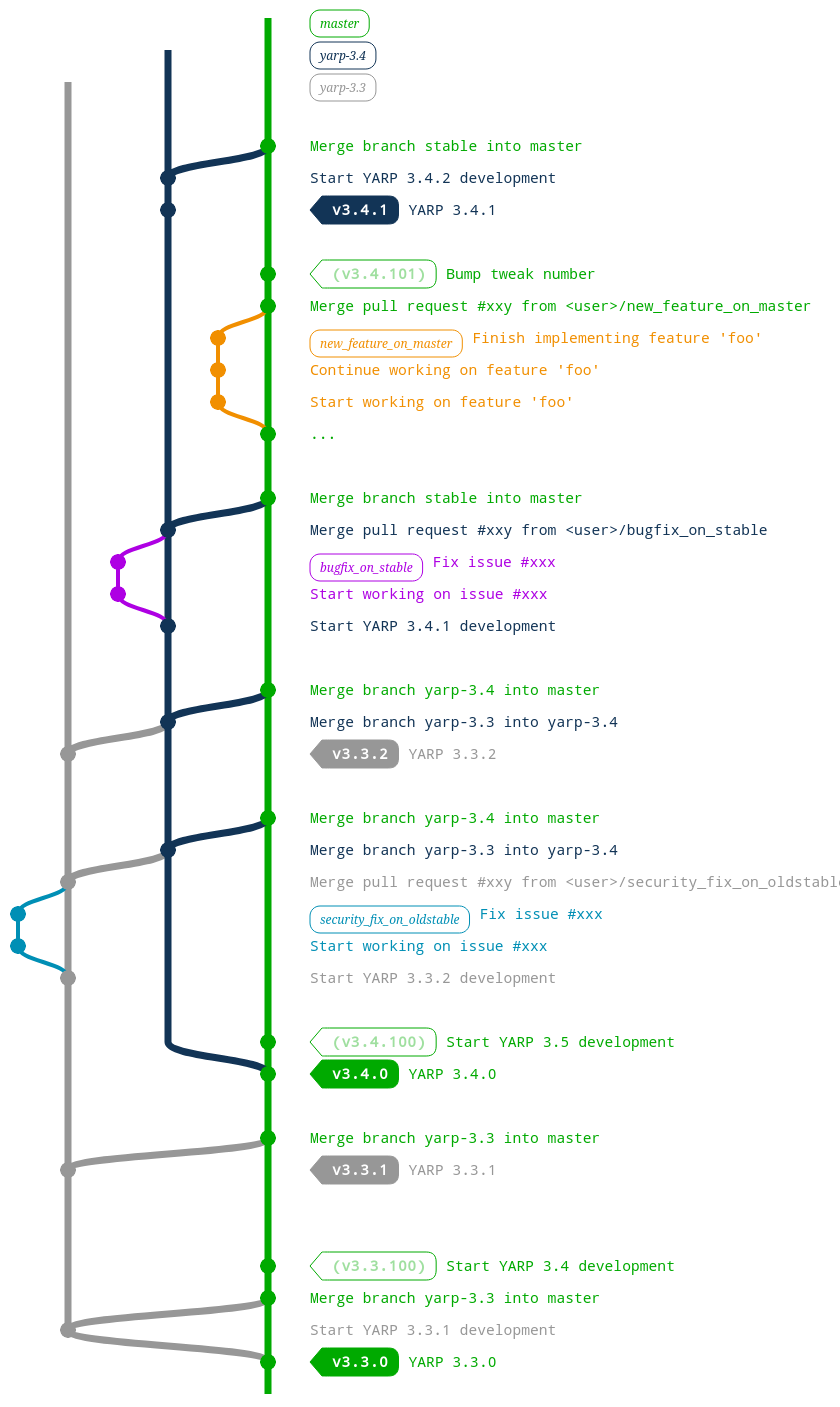.github_CONTRIBUTING
Table of Contents
Code Style
This is the recommended code style for YARP.
C++
- 4 spaces indentation
- No tabs
- No white spaces at the end of the line
- One EOL at the end of the file
- All files should use UNIX end of lines
Header guards
- Do not use
#pragma once, use instead #ifndef ... #define ... #endif macro.
- The defined macro should have this format:
- Main libraries:
YARP_<LIB>_<FILENAME_H> i.e. YARP_OS_FOO_H
- Impl headers:
YARP_<LIB>_IMPL_<FILENAME_H> i.e. YARP_OS_IMPL_FOO_H
- Plugins (carriers and devices):
YARP_<NAME>_<CARRIER/DEVICE>_FILENAME_H i.e. YARP_HUMAN_CARRIER_HUMANSTREAM_H andYARP_FAKEBOT_DEVICE_FAKEBOT_H
- Executables (tools and GUIs):
YARP_<NAME>_FILENAME_H i.e. YARP_YARP_YARPROBOT_H and YARP_YARPMANAGER_QT_YSCOPEWINDOW_H
- Add a comment in the final
#endif containing the closed #ifndef.
Example:
#ifndef YARP_OS_FOO_H
#define YARP_OS_FOO_H
[...]
#endif // YARP_OS_FOO_H
CMake
- 2 spaces indentation
- No tabs.
- Lowercase commands, i.e.
if instead of IF
- No spaces between the command and the bracket, i.e.
if() instead of if ()
- Do not repeat the argument in the commands closing blocks, i.e.
if(FOO) ... else() ... endif() instead of if(FOO) ... else(FOO) ... endif(FOO)
- No white spaces at the end of the line
- One EOL at the end of the file
- All files should use UNIX end of lines
Git
- Do not push merges generated by
git pull. Always pull --rebase.
- Always check what you are pushing using some graphic tool (
qgit, gitg, gitk)
- Keep the commits small and do one and only one thing in each commit. Use
rebase -i and amend to rewrite your local history and keep it clean.
- Commit log should be something like this (note the empty line between the summary and the long description):
Summary of the commit
Long description of the commit wrapped at 72 characters.
- Never force-push on the
master and devel branches unless there is a very good reason to do it
Workflow
Stable branches: <tt>yarp-3.x</tt>
The yarp-3.x branch is stable and should not receive new features. Only bug fixes are accepted.
This is the typical workflow to fix a bug in the yarp-3.x branches.
- Identify a bug that does not require breaking changes of the API/ABI.
- Open an issue on github.
- Add some labels.
- Assign the issue to yourself.
- Create a new branch starting from the
yarp-3.x branch:
git fetch origin
git checkout -b <branch_name> origin/yarp-3.x
- Fix the bug and make one or more commits.
- Push the branch on your fork and create a pull request.
- Wait for someone else to review your fix and merge your pull request.
- Your fix is now in the
yarp-3.x branch, now you need to port it to the newer yarp-3.x+1 branches (if any), and to the master branch.
- Ensure that your branches are in sync with
origin:
git checkout yarp-3.x
git pull --rebase origin yarp-3.x
git checkout master
git pull --rebase origin master
- Merge yarp-3.x into master and eventually fix the conflicts.
Work in progress PR
As final note, in case you need to start a PR but you deem it still work-in-progress and don't want anyone to merge it by mistake, do the following:
- Put
[WIP] at the beginning of the PR title.
- Mark the PR with the label
"Status: In Progress".
Once you're happy about your work, just remove the [WIP] tag as well as the label, and drop a message within the PR to notify the community that reviews are welcome and merging is now possible.
Development branch: <tt>master</tt>
We use the branch master to collect the ongoing work, which is given in terms of new features and bug fixes.
When we start the development of a new feature release, the tweak number is bumped to 100. This number can be checked from CMake in downstream projects to ensure that the user has all the required features. When we introduce a new feature that will cause downstream projects to be aware of such update, we do increase the tweak number.
Example
This is an example of workflow involving:
- A security fix (turquoise branch) fixed in the
yarp-3.3 branch (gray) and later merged on the yarp-3.4 (blue) and master branches (green).
- A bug fix (purple branch) (fixed in the
yarp-3.4 branch (gray) and later merged on the master branch.
- A new feature (orange branch) merged in the
devel branch (purple).
- A few tags:
- v3.3.0 is the first tag (introducing new features) for the YARP 3.3 release series.
- v3.3.1 is a stable tag (bug fixes only) for the YARP 3.3 release series.
- v3.3.2 is the latest stable (bug fixes only) tag for the YARP 3.3 release series.
- v3.4.0 is the first tag (introducing new features) for the YARP 3.4 release series.
- v3.4.1 is the latest stable tag for the YARP 3.1 release series.
- A few fake development tags in the
master branch:
- v3.3.100 that represents the beginning of the development of the next YARP 3.4 release.
- v3.4.100 that represents the beginning of the development of the next YARP 3.5 release.
- v3.4.101 that includes one new feature. These are not tagged for real in the repository, but represents the actual version number that other projects can check in order to require a specific feature and print an error that is easy to understand when that feature is not available (i.e. in CMake
find_package(YARP 3.4.101 REQUIRED))
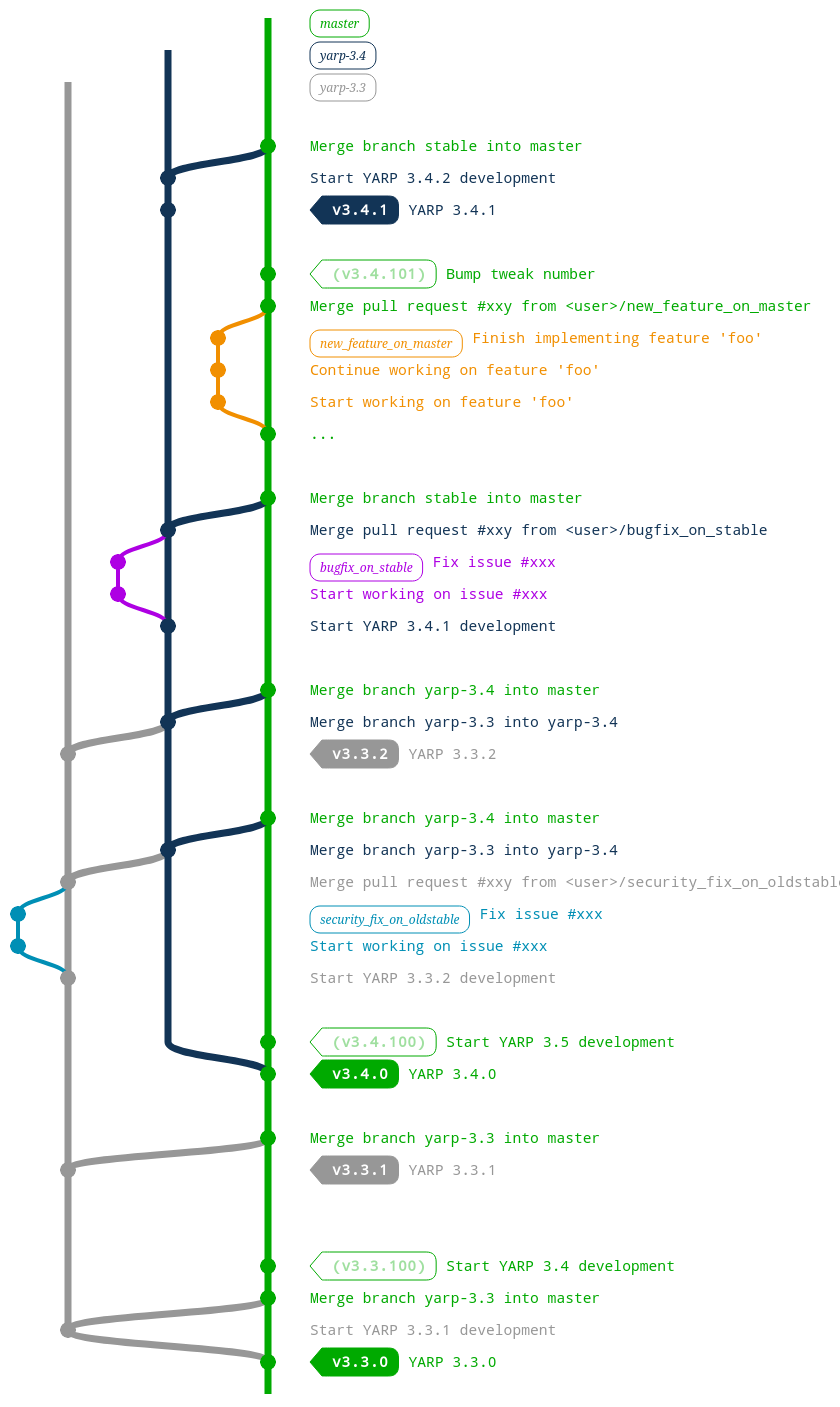
Terminology
- Downstream projects: code repositories that depend on the project under subject.
- Versioning format: the versioning system we adopt complies with the format <major>.<minor>.<patch>. Starting with YARP 3.0.0, the patch version number is a number lower than 100 for stable releases, and a number greater or equal than 100 for unstable releases.
Policies
Deprecated Features
Deprecated methods, features, classes, and tools are marked as deprecated instead of removed. This will generate a warning when using these from other projects, or an error if YARP is built with YARP_NO_DEPRECATED
No bugfixes or new features will be added to these, unless it is absolutely necessary for some reason.
Deprecated features are definitely removed in the following major release, with the exception of the features removed during the development between the last minor release and the new major release, that are kept until the following major release, in order to simplify as much as possible the migration. During this period, it is also allowed to do breaking changes that cannot be deprecated using the YARP_DEPRECATED methods.
<tt>impl</tt> Classes
Classes in the "impl" namespace are not considered public. Their API is subject to changes, without deprecation, even in a minor release.
Supported Systems
- Linux: See YARP Supported Distributions
- Windows:
- Visual Studio 15 2017 32/64 bit
- Visual Studio 16 2019 32/64 bit
- macOS:
- 10.13 High Sierra
- 10.14 Mojave
- 10.15 Catalina